To add a message, please follow the steps below:
MCC Account Dashboard > Email Marketing > Campaigns > click Create Campaign
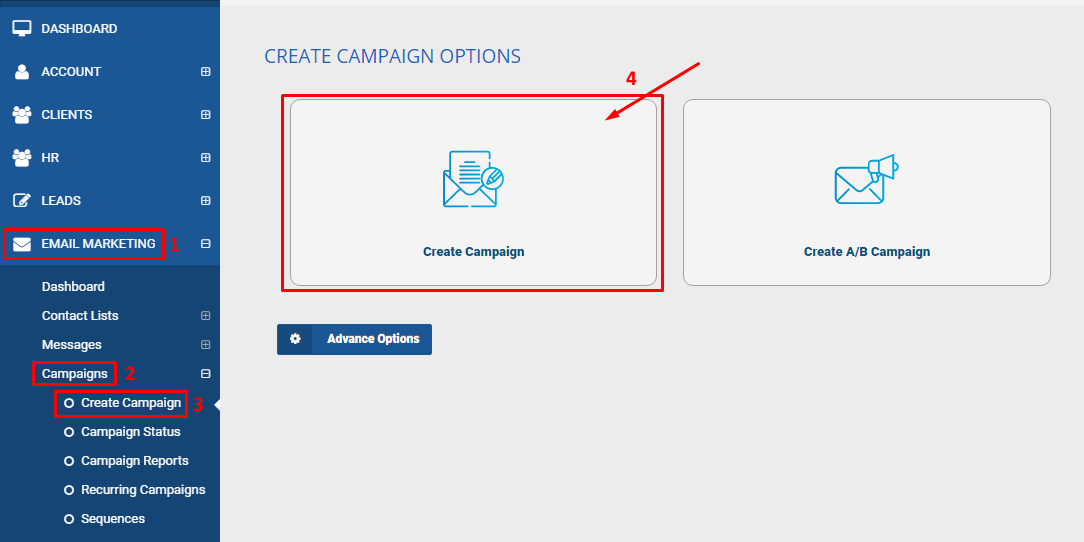
It will load up the Create Campaign page > Fill out all the necessary information in the page > scroll down and click Show Advanced Settings button
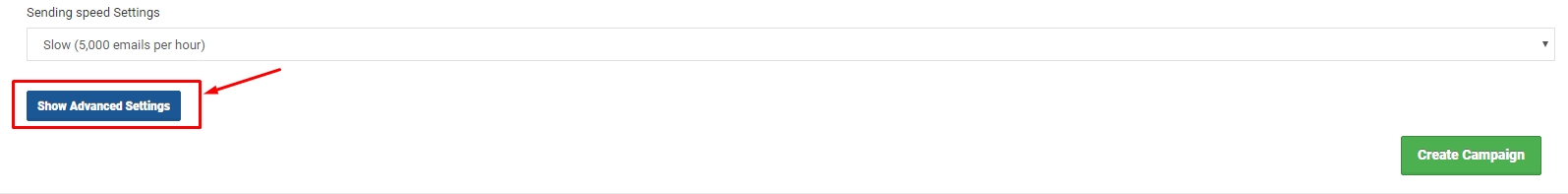
Scroll down to the Campaign Send Hours (Optional) section and assign your desired sending hours for each day. Please check out our Campaign Send Hours recommendation.
Note: all times are in CST time Central Standard Time. Please use this section to select days and time slots you would like to send emails for this campaign.
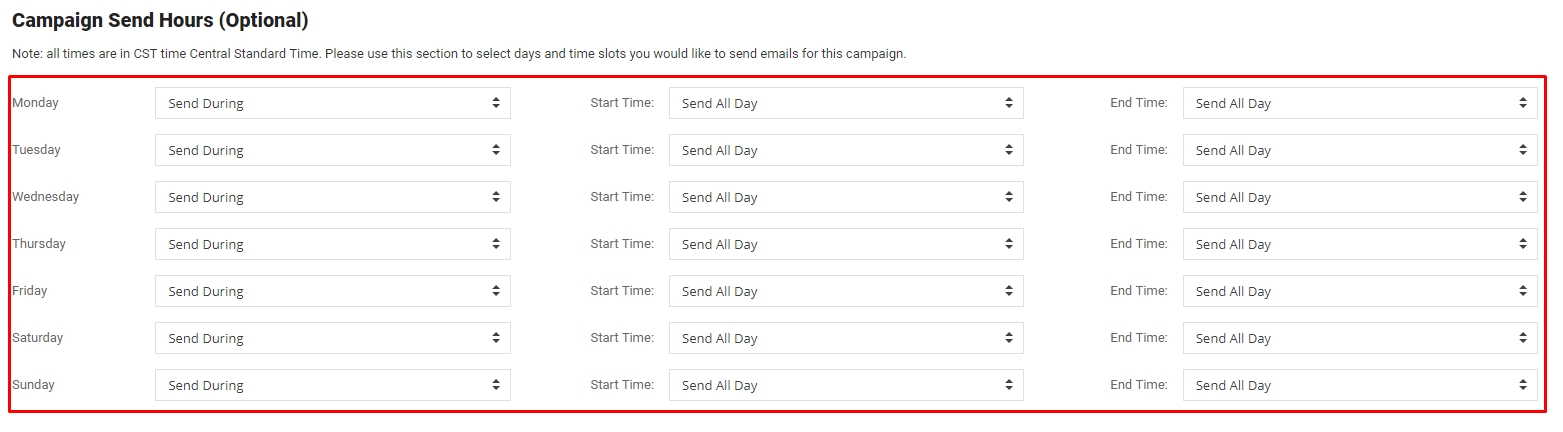
Type
Category
- Log in to post comments

